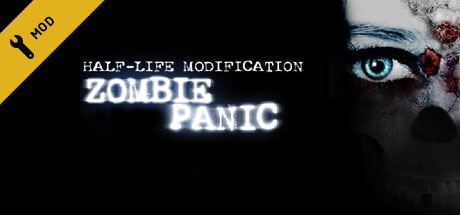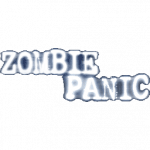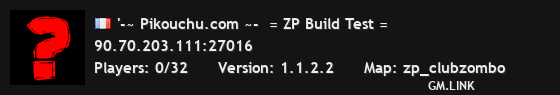Zombie Panic!
Our First Zombie Panic! Event
Quick installation guide
Hey!
To access and play this mod, you must have Half-Life 1 installed via Steam. ( See the link to Half-Life 1 on Steam below )
Zombie Panic! v1.1.0 ( pre-release ) - PRC12b : 28 / 06 / 2025 !
Step 1: Download Zombie Panic!
Source – click here🔌
Step 2: Extract the file ( into Half-Life 1 )
For most people, the path is: Steam\steamapps\common\Half-Life
Make sure to extract the Zombie Panic! ( pre-release ) compressed file into the same folder as Half-Life 1, as indicated in red.

Step 3: Restart Steam and then open it !

Didn't work?
If you don't see Zombie Panic! in your Steam library, it's likely because you forgot to install Half-Life 1.
Otherwise, try uninstalling and reinstalling both games.
Zombie Panic! v1.0 ( legacy - not supported ) - 2010
Step 1: Download Zombie Panic!
Source – click here🔌
Step 2: Execute & install ( into Half-Life 1 )

Step 3: Restart Steam and then open it !
For most people, the path is: Steam\steamapps\common\Half-Life
Make sure to install Zombie Panic! in the same folder as Half-Life 1, as indicated in red.

Didn't work?
If you don't see Zombie Panic! in your Steam library, it's likely because you forgot to install Half-Life 1.
Otherwise, try uninstalling and reinstalling both games.
Zombie Panic!
Half-Life 1
The essential tip before playing
Adjust the game to be slightly less dark: Options -> Video -> Gamma

Important
Exiting the red zone indicated on the left image can disrupt the game's immersion. ¯\_(ツ)_/¯
Before - Default gamma

After - New gamma

Zombie Panic!
IP:
90.70.203.111:27016
This might be the last « active » server on Zombie Panic! (Half-Life 1 Mod) dedicated to delivering the ultimate GoldSrc zombie experience, exclusively during organized events on our Discord server.
Since this mod is a bit unstable, we are focusing on stabilizing it, fixing and adding good maps. And yes, we know having bots would be good.
You are welcome to contribute with us to help